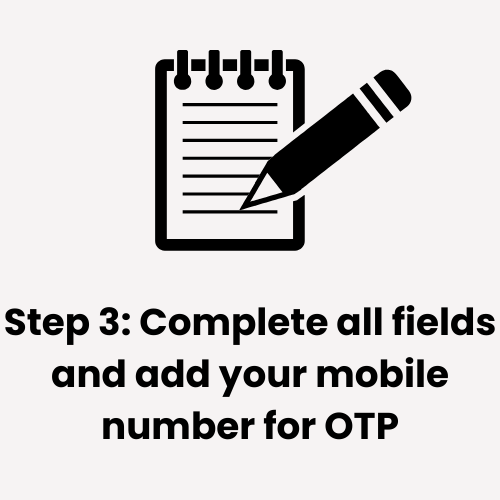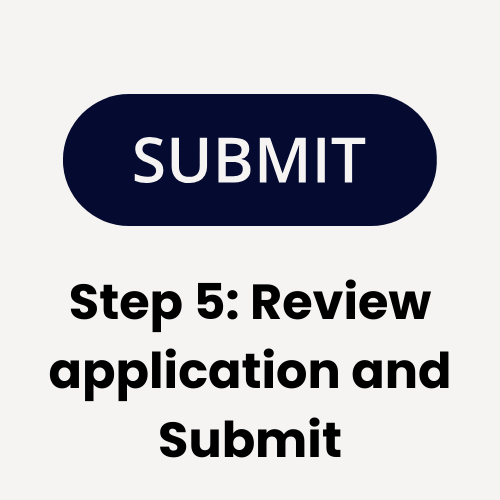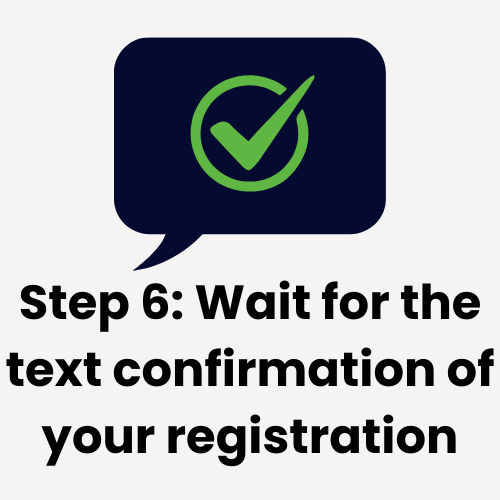much shorter.png)
Branches & Contacts
-

-

- Email: info@ourbank.ph
- HR Email: hr@ourbank.ph
- Website: ourbank.ph
- Facebook: fb.com/oneunifiedruralbank